Setting Cell Padding and Spacing
Cell padding is the space between a cell’s data and its border.
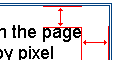
Cell spacing is the space between a cell and surrounding cells.

Assigning Cell Padding and Spacing
To assign cell padding and spacing to your table, follow these steps.
1. Place the cursor in the table.
2. Right click the mouse.
3. Click Set Table Properties.
4. The Table Properties dialog appears.
5. Click the Table Properties tab.
6. In the Cell Padding and Cell Spacing fields, enter the number of pixels.
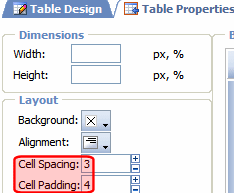
7. Click Update.
